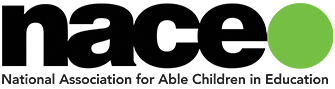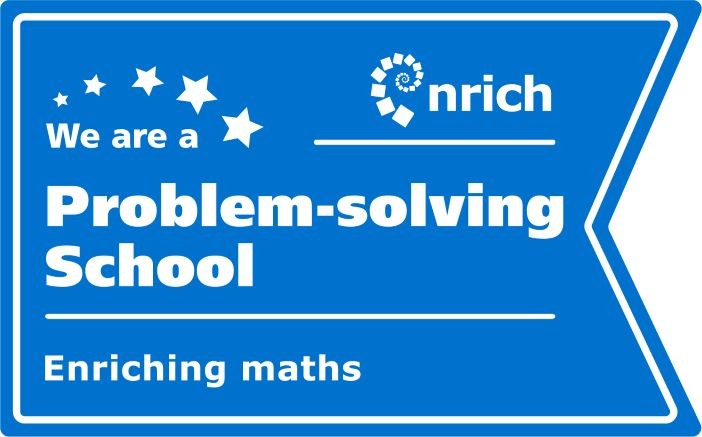Technology in our current time is both amazing and terrifying depending on the perspective and the situation of the person involved.
We can converse with people across the world and see them in our classrooms using virtual reality headsets, 3D print almost anything imaginable and even use a voice command to control any appliance in home or at school; all with devices that are easily available online that can be delivered the next day. This provides the current generation of students opportunities that we as teachers never dreamed of when we were at school.
These technological advancements come with a price. The devices that we use track our every movement, what we say and what we do. This information is sold throughout the internet for whatever purposes the buyer would like. I can no longer read a book because my book needs to be charged but the plug socket is taken up with my watch and phone - even the fridge needs an update. Getting lost in technology is all too easy.
The first area that is taught in our Computing lessons is Internet Safety. It is the most important part of the subject and underpins a lot of the lessons throughout the year, constantly being reinforced. When the boys leave Solefield as young men I want to be confident that they can interact safely with the technological world that we live in. These lessons have changed over the years including more and more areas and ways to stay safe - all age appropriate and as interesting as possible. Part of these lessons involve the boys being aware of their own digital footprint and that everything they do online leaves a mark. Let’s make sure it’s a positive mark rather than a negative one.
The Computing curriculum is broad and can be taught in many different ways with different focuses. There is balance between preparing our pupils for the ‘real world’ and preparing them for their next level of education and the two do not always coincide. Every time I encounter Solefield pupils that have moved onto secondary school I always ask them the same question, “What could we have taught you in Computing that would have prepared you better for your new school?”. The responses that I received over the past few years have centred around coding and a coding language. Keeping this feedback in mind we changed the structure of coding at Solefield. The boys start their journey with programable robots and finish by learning Python:
| Rec – Y1 | Beebots |
| Y1 – Y2 | Pro-Bots |
| Y2 – Y5 | Scratch |
| Y3 – Y5 | Minecraft Education (Blocks of code) |
| Y6 – Y8 | Minecraft Education (Python) |
| Y7 – Y8 | mBot2 (Python controlled robots) |
| Y8 | MicroBits |

The Beebots are programable robots that can move forwards and backwards as well as turning left and right. The boys can use buttons on the top to program a series of instructions that the robot needs to follow to get from point A to point B. This is the early stages of coding and is an important step that the boys need to understand, if you input the wrong instructions the device will not act as you want it to. This leads to the early stages of bug fixing a program and making many revisions. The Beebots have Bluetooth capability and can be linked to a tray that that enables the boys to see the instructions that they are inputting and easily swap out any instruction that is incorrect.

Pro-Bots are similar to the Beebots but have more functionality. They have a built in screen meaning that you can see the list of instructions that you have input into the device. They can be programmed to move specific distances and can turn to any angle rather than just ninety degrees like the Beebot. It has a repeat function and many sensors built in that can be coded. These devices are generally used with the younger boys to extend their coding but have also been used with boys up to Year 6 to draw complex shapes combining their Computing skills with their Maths knowledge.

Scratch is an online resource that takes the boys coding ability and now removes the physical object that they have been using. This makes the topic more abstract and thus more of a challenge. The boys are initially given a cat to code but this character can be changed for other stock characters or you can design your own. You drag blocks of code together like a jigsaw puzzle to enable the character to move and interact with the software. This software can be used to develop some complex coding and is used with boys up to Year 5.

Minecraft Education is the next step and the boys love using this software. Minecraft is a game that a lot of the boys are already familiar with, it provides you with a world where you can create impressive structures or try to survive in the wilderness. Education edition adds a robot called The Agent that you can code using blocks of code like in Scratch but it is now using three dimensions rather than two which adds more complexity. You can also use the blocks of code to change the game itself as well as how you interact with the world. The boys use these blocks of code up to Year 5 and then they start to use Python. Python is one of the many coding language used by professionals and is our language of choice at Solefield. The ability to transition from blocks of code to Python within the same software is ideal as the boys have a good understanding of the capabilities of the software and how it works.
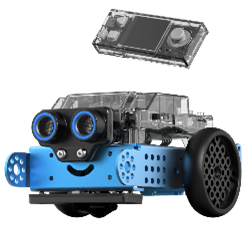
Once the boys have built an understanding of Python we then begin to use it in different ways. The boys very much enjoy moving from Minecraft Education where their code is virtual to the mBot2 where they can see their code affecting something in the real world. The mBot2 is a fantastic programmable robot with many different sensors and abilities. You can purchase different addons that add even more functionality. The boys are able to make use of the light sensors underneath the device to make it follow a drawn line and perform different functions when the sensors on the front see different objects. Not only does this enable the boys to see their Python come to life it is also an important step as the boys need to adapt the Python that they have been learning to a new piece of software. The syntax is the same but some of the lines of code need to now be changed.

The final step of our coding journey features the Micro:bit. This is the Microsoft version of a Raspberry Pi. It has buttons that can be programmed as well as a series of 25 LED lights that can be individually controlled. The lights can be used to create pictures as well as scrolling lines of text. Extra components can be soldered onto the board with can add more levels of complexity and interest.
Outside of coding the boys throughout their time at Solefield also learn touch typing, code breaking, how to make an app, office software, 3D design, video editing and so much more. All of this is taught so that the boys leave Solefield with a solid understanding of computing, some of it’s uses and a desire to learn more.
Technology is at the heart of Solefield and is used throughout the curriculum for all subjects. We have VR headsets which can be used to transport the boys to a wide variety of locations to enhance their lessons in so many different subjects ranging from visiting a volcano in Geography to fantasy worlds to prompt writing in English lessons. We have a 3D printer which is used within STEM lessons to print parts for construction as well as models that can be used in Science. The boys learn about digital art and how technology is used within production of music and drama. It is used to help learn languages, practice English and Maths skills and create animations in Latin. We teach the boys to use Technology safely and respectfully so that they can take their skills forward to whatever they decide to tackle next.